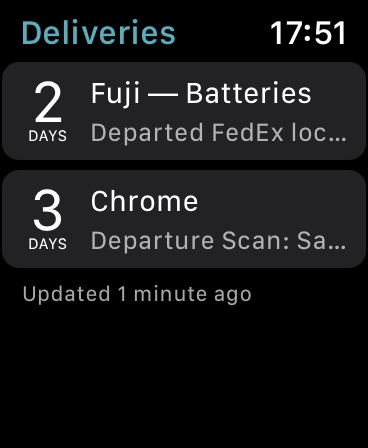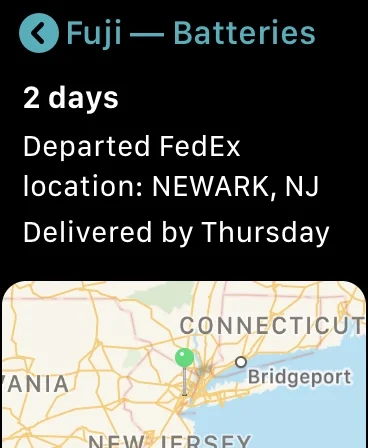Preface: This article is an allegory—it is an exploration of logic and rationality beyond the common tech blog rhetoric.One might even call this the metaphysical examination of technology. I work for Apple and as a rule I’m not supposed to review nor represent Apple outside of my job. This is not endorsed by Apple and may or may not be completely aligned with Apple marketing.
In 2010, Steve Jobs announced iPad. It was a beginning of a new age of device for Apple and, while tablet computing was not new, a new era of tablet computers. While many ridiculed, and still do, Apple for making a “giant iPod Touch”, I in fact wrote a review and made a bold statement that these people just did not have the vision to understand the potential of iPad. I said the same thing about Apple Watch and iPhone.
Here we are approaching nine years after the launch of iPad and it has evolved a substantial amount. It also still receives the same ridicule as in 2010 despite being deployed by hundreds of companies, used by students, replacing desktop and laptop computers, and more.
iPad Pro and Apple Pencil took everything even further to make it a writing and design device that goes unrivaled.
The common argument against iPad is that is can not replace a computer. This is a strange argument because it inherently has replaced “traditional” computers for many people. On a day to day basis, I use my iPad Pro for my computing needs. In fact, I’m writing this article in Evernote and will post it to here through Squarespace Blog app all from my iPad Pro.
Let’s be clear about the illogical nature of this anti-iPad theme and what it is all about: what is the definition of a computer?
Simple—anything that computes is a computer.
Though that may be a valid statement, I think I would have a hard time with that extremely general definition. A microwave computes but it isn’t what people consider a computer.
I think it best to state that general computing would be devices that send e-mail, connect to the internet, edit photos or video, allow the installation of applications, play games, have productivity tools like Pages or Microsoft Word, etc.
iPad can do all of those things. It would appear that it is a computer. However, the counter argument is that it doesn’t have pro apps on it.
Well, that isn’t true. Procreate, for example, is a very powerful design and drawing app. Pros are using it to design work that they get paid for. It is a premier app for iOS. Affinity Photo and Pixelmator are very powerful image editing applications. Affinity Designer, a vector design app, sister to Affinity Photo, is most definitely a pro app. More importantly, there are apps that you and I don’t use because they aren’t available to us. GE uses iPads to support their engineers on the floor while designing jet engines. United Airlines uses iPads for their pilots. And walk into an Apple Store and you’ll see employees literally running the daily operations of the store from iPad devices. Clearly it is a professional device and always growing.
In fact, at the announcement of the new iPad Pro, Adobe announced that Photoshop will be coming to iOS next year. They showcased a 3GB .PSD file with 157 layers and editing it in real-time on stage. I’m not sure what else would convince someone of the power behind iPad.
However, now we get to some other concerns. Is iPad the right computer for you?
This is where it gets fun. It seems that tech bloggers are under the impression that because it may not be the right device for their computing needs that it therefore isn’t a computer for the 7.5 billion other people on the planet. Wow... what hubris.
Not too long ago, most transportation needs for people in the United States were met with a horse and carriage/buggy. Then one day the automobile was invented and slowly but surely the horse and buggy became less and less common in favor or a newer and effective way of transportation. However, not long after the automobile, the Model T Ford, came about, some people noted that this vehicle didn’t meet their needs. Some people needed to haul things like bricks, dirt, animals, and such. And people needed to plow fields and move earth and tow boats and even move other automobiles.
From this need came pickup trucks, semi tractor trailers, bulldozers, threshers, and more. It seems that not one automobile could solve or resolve all the needs of everyone, everywhere. We humans came up with new things to fit those needs.
Fast forward a few decades and we enter the era of personal computing. Interestingly enough, the narrative of the automobile is very much the same as the narrative of the personal computer. The PC/Mac began as a big, sometimes ugly, box of a desktop. By today’s standards it was nothing but a giant pocket calculator but it started everything.
Like the automobile, people soon found that this desktop didn’t fit all their needs. Some people wanted something portable that they could take with them. Enter the very first laptops—though they weren’t very lap friendly. But that size was quickly reduced.
Portability was still very important so in the mid-90’s, pocket devices appeared. Apple Newton, Palm Pilot, Psion Series 3, were pocketable computers that took portability to an extreme. And then we had smartphones make their appearance in the 2000’s and shortly there after the era of the tablet began with iPad. (Tablets did exist prior to iPad but Apple’s entry to the market pushed tablets into mainstream computing.)
The needs of people are all different. Sometimes, for example, I have to use my MacBook Pro for video editing in Final Cut Pro X. Does my iPad Pro replace my MacBook Pro in that instance? No. However, when I’m writing or designing with my iPad Pro and Apple Pencil, my MacBook Pro doesn’t replace my iPad Pro.
There is an old saying: use the right tool for the right job. I think this is very important for people to consider when looking at any technology.
I’m fairly certain that all of this makes a solid argument for iPad being a computer. It isn’t a PC, per se, but it is definitely a computer.
These arguments against iPad devices not being computers are based on a misunderstanding of what iPad devices are, unrealistic expectations, or even defying the very nature of what mobile computing is.
On many occasions I read people comparing iPad Pro to the Microsoft Surface. To be clear, the Surface runs Windows—a desktop operating system. They love all the ports, the “full” desktop OS, the trackpad, keyboard, mouse connectivity, etc.
These reviews always seem strange to me because what they are loving is a laptop; the Surface is a laptop. The Surface isn’t a very good tablet. With the keyboard attached and a trackpad/mouse, all Microsoft did was take all the ports that would have been found in the base of a laptop and move them to the screen. Instead of the screen folding up, the keyboard folds down. In fact, the device is designed to be used primarily in landscape mode: the kickstand inherently makes it a landscape device and with a 3:2 aspect ratio screen, it isn’t very ergonomic for portrait use. (I know someone is reading this and touting that is just my opinion but a 4:3 screen is mathematically more appropriate both ergonomically and visually.) iPad, on the other hand, can be used effectively in any orientation. Microsoft’s own marketing photography shows the device only being used in a landscape configuration—even being held in landscape when in “tablet mode.” That is the least ergonomic method for using a tablet as the center of gravity is further from one’s hand. Incidentally, the Microsoft Surface 6 is nearly twenty percent heavier than the current 12.9” iPad Pro (2018) thus even more combersome.
Some argue that they will never use an iPad until it supports a pointing device like a mouse or trackpad. That is completely contrary to what the device is (save any Accessibility needs such as Switch Control). One, iPad takes advantage of the best pointing device a human can use: one’s finger. That is the touting feature of touchscreen devices that an entire obstruction between the user and the interface has been removed. An additional pointing device would only complicate matters. And, for the record, Apple Pencil is an input device and can be used as a stylus but it inherently is not a stylus. iPad does not need more input device functionality. It is contrary to its very nature. Trying to make a non-laptop device into a laptop isn’t a productive endeavor. If one wants a laptop, then one should get a laptop.
Adrian’s Life Rule #62: Things can only be what they are, not what one wants them to be.
Another common criticizism is the “lack” of ports. This is again contrary to its nature. Mobile phones, tablets, and other mobile devices are inherently designed to be wireless. Mobile phones, especially, are by very definition wireless devices. The whole idea behind iPad, iPhone, and devices measured in the same categories are that they don’t get things plugged into them. That isn’t to say sometimes you must plug something in to charge the device, download photos from a memory card, etc. but overall, these devices are wireless. They print wirelessly, so why plug in a printer? They use cloud storage, so why plug in a hard drive?
Actually, to be fair, with the ability to connect external monitors to iPad Pro, making more a “traditional” computer than ever, lends itself the need for external storage. It would be valuable for photographers, music producers, video editors, etc. but consider having one’s iPad with three or four things connected—that wonderful .45Kg light, 5.9mm thin, mobile computer is now chained to a desk. I suppose perhaps the option would be nice but to make the point again, it sounds like a laptop is more what one needs—even a desktop.
In the end, the story I like to tell the most about iPad being a computer is a true story of my mother. Some years ago she had knee surgery. Her iMac was on the second floor of the house and for weeks there was no possibility of her climbing those stairs. We decided to get my mother an iPad so she could do the things she needed like email, photos, Facebook, play some games, watch movies, and much more. Since the day she got an iPad, she has never gone back to using a “traditional” desktop or laptop. She loves her iPad. She had the first generation of iPad, the third, and currently an iPad Air 2. You couldn’t pay her to ditch her iPad for some other computing device.
While not everyone is my mother, if iPad can be her computer, is it possible it could be yours too?
When one lets go of this false dilemma that a computer must be either a laptop or a desktop, one can easily see how iPad Pro is a computer.